Google Search Console (earlier known as Google Webmaster tools) is a collection of online professional web tools provided by google for free. GSC help you to manage your website for google search results. GSC include features like Search appearance, Search traffic analytic, error checking, website improvement suggestions and so more.
Step 1. Go-to https://www.google.com/webmasters/tools and then login with your google account.
Step 2. Enter your blog address in the given area.
- For Custom domain users: http://www.example.com you can also use https instead of http if you have purchased SSL from your domain registrar.
- For Normal blogger users: http://www.example.blogspot.com you can also use https instead of httpbecause blogger provide SSL for its sub-domains free of cost.
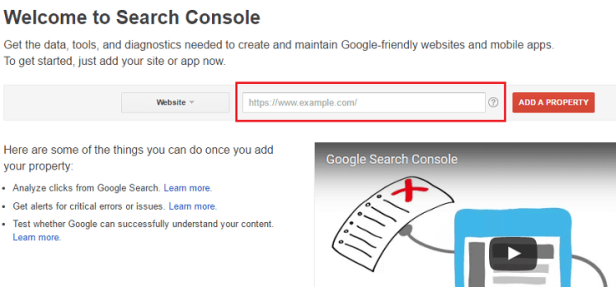
Note: If your are using https make sure https redirect is ‘on’ in Settings > Basic > HTTPS
Step 3. If you have used same google account to login in search console that was linked with blogger account then your blog will automatically get verified.
Step 4. Click on “Not now“.
Note: If you didn’t get verified as an owner of website then you can use alternative given methods.
Awesome!
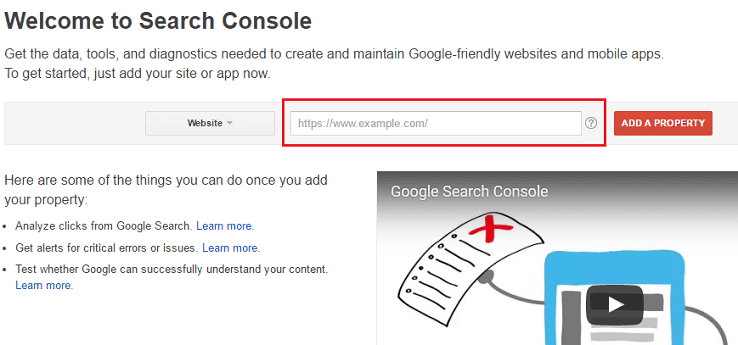
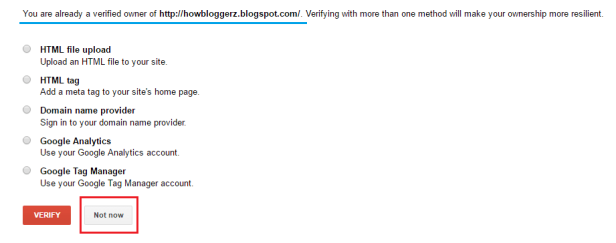

Was very helpful…
Thanks
LikeLike
Travel Exploring
Thanks alots
LikeLiked by 1 person